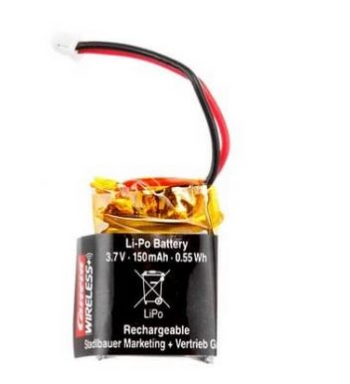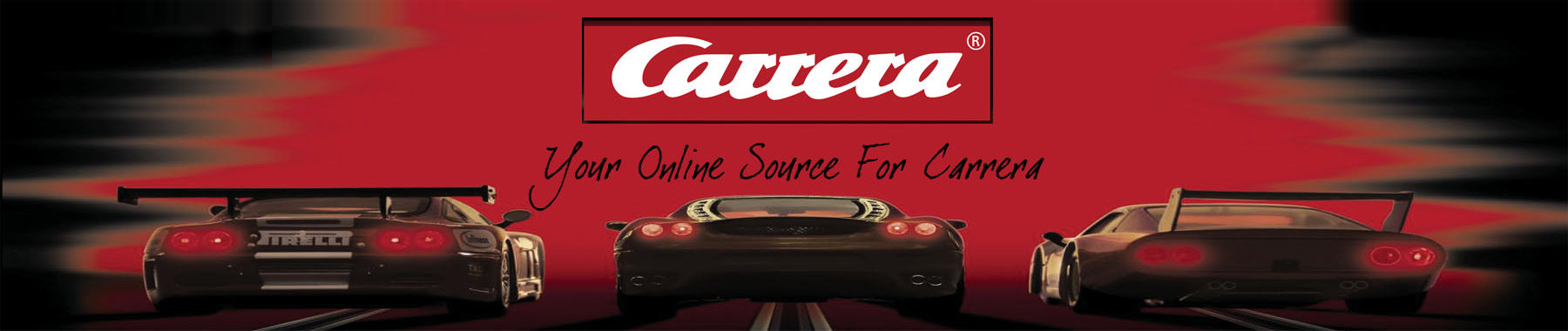*** Comes with 1 green and 1 blue button ***
This controller requires a charging station (10114) and receiver (10112) to function. These accessories can be purchased as a set with either the 2.4 GHz Duo Set (10109) or the 2.4 GHz Single set (10110).
If adding to a digital set that already has 2.4 GHz controllers, additional chargers/receivers are not necessary as 1 receiver will control up to 6 - 2.4 GHz Controllers.
Contents: 1 2.4 GHz WIRELESS+ Speed controller
1 Replacement button
Lithium-polymer battery
Instructions
These accessories fit to the following systems:
Carrera DIGITAL 132
Please make sure there is only 1 wireless receiver plugged into your track. This receiver should be plugged in to either the 1st or 2nd tower on your control unit.
Step 1- Take all the cars off of the track
Take "controller 1" and hit the set button on the receiver, when you see the #1, press the black button on top of your controller
Take the "car 1" and put it on the track.
Press the code button once and then press the trigger on your controller. Car 1 should now be coded to controller 1.
Step 2-
Take car 1 off the track
Take "controller 2" and hit the set button twice on the receiver, when you see the #2, press the black button on top of your controller.
Take the "car 2" and put it on the track.
Press the code button once and then press the trigger on your controller. Car 2 should now be coded to controller 2.
Step 3 -
Take car 2 off the track
Take "controller 3" and hit the set button twice on the receiver, when you see the #3, press the black button on top of your controller.
Take the "car 3" and put it on the track.
Press the code button once and then press the trigger on your controller. Car 3 should now be coded to controller 3.
Follow the same steps for the remaining cars/controllers.
You will not need to do this before every race; each car will stay coded to its controller. You should now be set to race
Frequently Purchased Together